Unlocking Enhanced Insights: A Guide to Activating Google Signals for Your GA4 Property
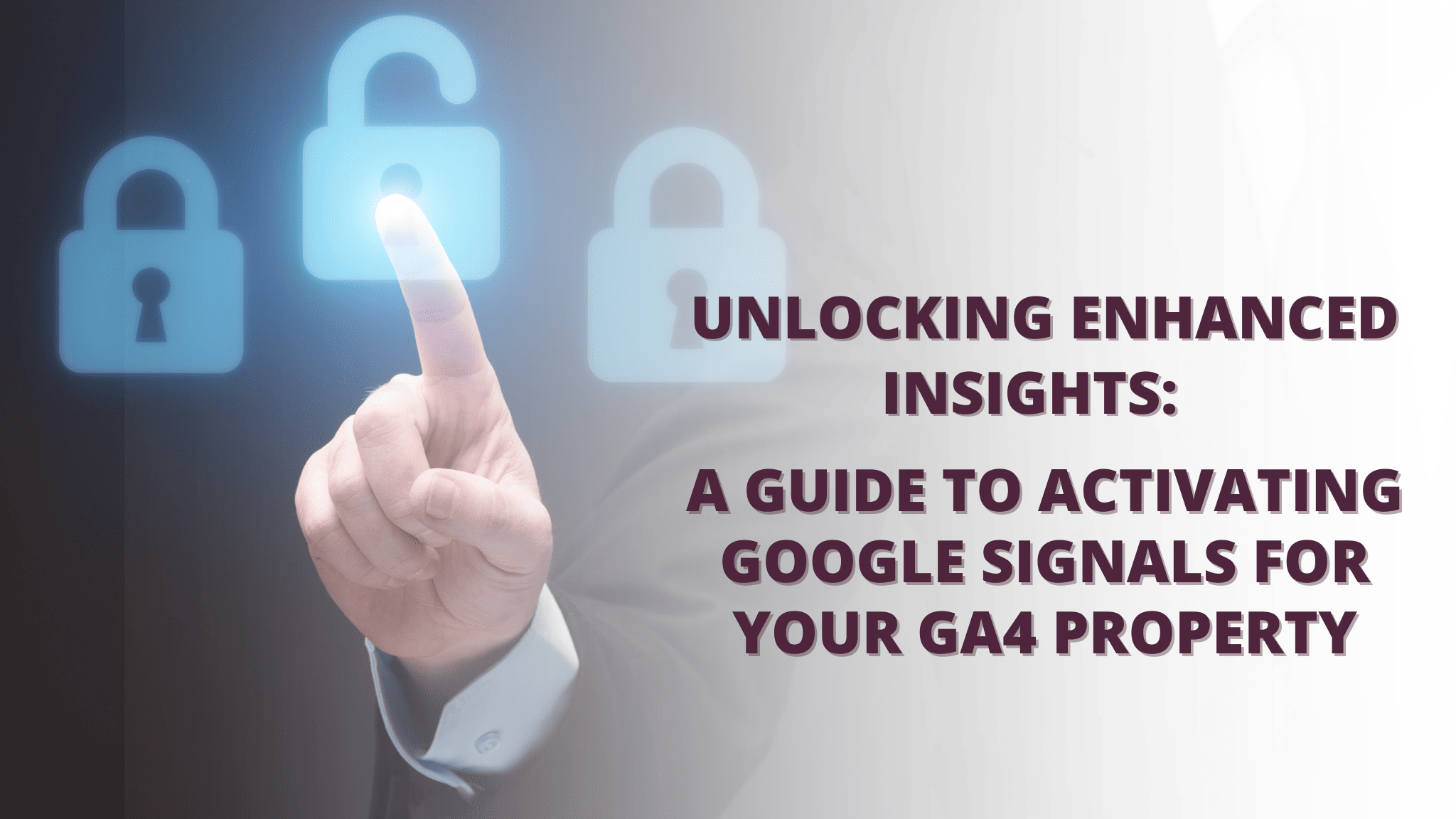
In the ever-evolving landscape of digital analytics, staying ahead of the curve is key to understanding your audience and optimizing your online strategies. Google Analytics 4 (GA4) is Google's latest offering that empowers businesses with enhanced insights and a more comprehensive understanding of user behavior. One of the powerful features within GA4 is Google Signals, a tool that takes cross-device tracking to a new level. In this guide, we'll walk you through the process of activating Google Signals for your GA4 property and harnessing its potential. And if you haven’t set-up your GA4, click this link for our step-by-step guide.
What are Google Signals?
Google Signals is a feature within GA4 that enables you to leverage Google's vast ecosystem to track user interactions across devices more accurately. It taps into authenticated user data from signed-in Google accounts and offers aggregated insights into user journeys that span multiple devices like smartphones, tablets, and desktops.
Activating Google Signals in 3 Simple Steps:
1. Set Up a Google Analytics 4 Property:
Before you can activate Google Signals, ensure you have a GA4 property set up for your website. If you haven't migrated from Universal Analytics to GA4, now is the perfect time to make the transition.
2. Enable Data Collection and Advertising Features:
Once your GA4 property is up and running, log in to your Google Analytics account and navigate to the Admin section. Select your GA4 property, and under the "Data Streams" tab, you'll find your website's data stream. Click on it, and then click on "Data Settings." Here, enable the "Google Signals" option and save your changes. This step is crucial as it allows data collection from users who have turned on ads personalization.
3. Update Your Privacy Policy and Consent Settings:
With data privacy becoming more important than ever, it's vital to update your website's privacy policy to reflect the use of Google Signals. Be transparent about the data collection process and how you intend to use it. Additionally, if your website requires user consent for data collection and processing, ensure that your consent mechanisms cover the activation of Google Signals.
The Benefits of Google Signals:
Enhanced Cross-Device Tracking:
Google Signals bridges the gap between devices, providing a holistic view of user interactions. This deeper understanding helps you tailor your marketing efforts to user behavior patterns, improving engagement and conversions.
Audience Insights:
By activating Google Signals, you gain access to richer demographic, interest, and behavior insights. This enables you to refine your audience segments and deliver more personalized content.
Improved Remarketing and Targeting:
With a unified view of user behavior across devices, you can create more effective remarketing campaigns that target users at the right moment with the right message.
Accurate Conversion Attribution:
Google Signals allows you to accurately attribute conversions to different touchpoints in a user's journey, assisting you in optimizing your marketing mix for better results.
In conclusion, activating Google Signals for your GA4 property is a strategic move that empowers you with a deeper understanding of user behavior and the ability to refine your marketing strategies. By following the simple steps outlined in this guide, you'll unlock enhanced insights that can drive better decision-making and improved user experiences. Stay ahead in the digital realm – activate Google Signals today and pave the way for data-driven success.
Remember, the digital landscape is ever-evolving, and adapting to new tools and technologies is a continuous journey. By using Google Signals within GA4, you're positioning your business for growth in an increasingly data-driven world.