Moving Company: Best Practices for Google Ads Location Targeting
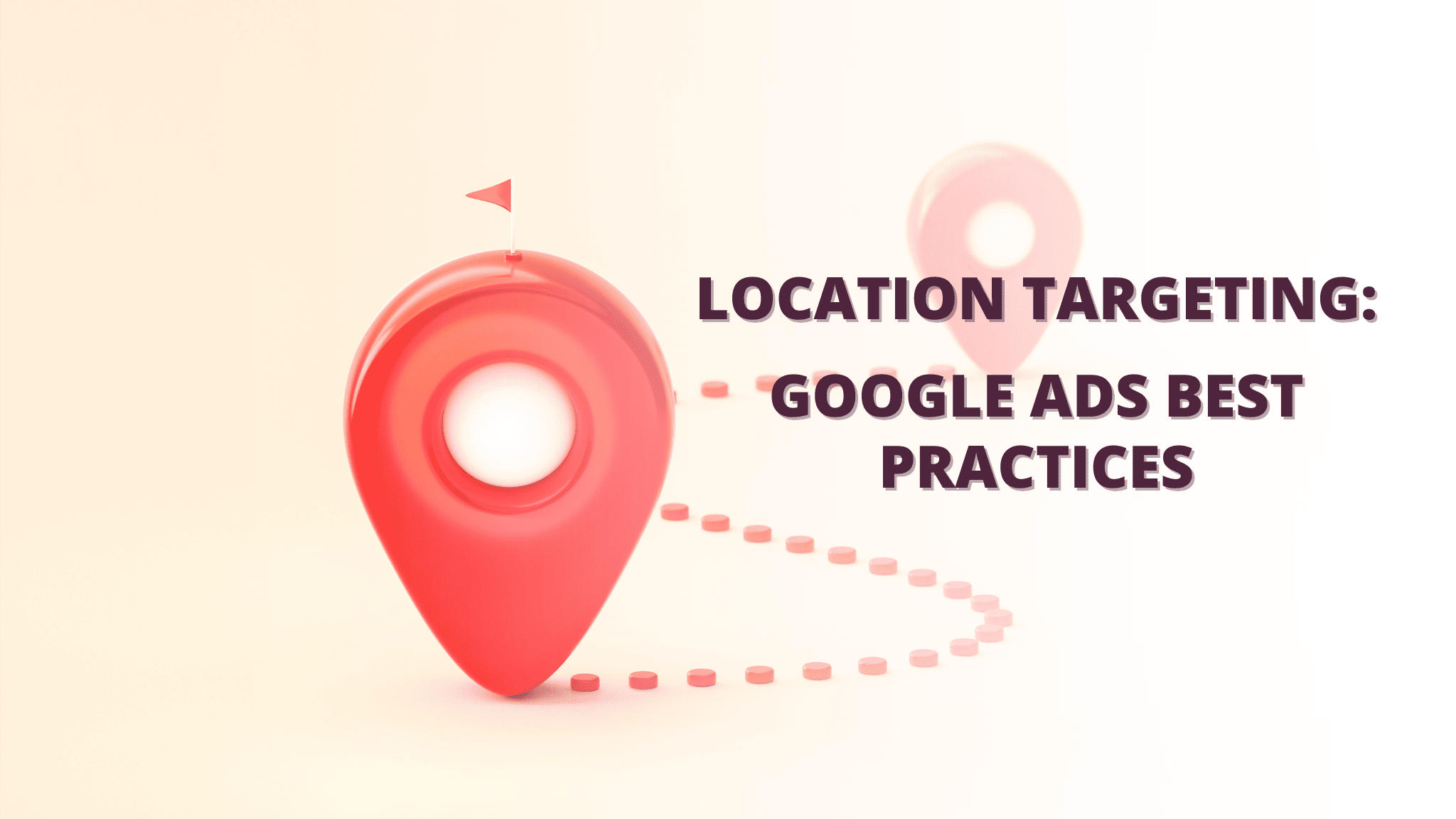
Ever struggled with hitting the right audience or wondered if your Google Ads location targeting is doing the cha-cha in the wrong places? This resource aims to tackle those bumps in the road by offering insights into refined location targeting strategies.
How do you target specific neighborhoods for your moving business?
- Identify the neighborhoods where your moving business operates and creates a separate ad campaign for each neighborhood.
- Use Google Ads location targeting to reach potential customers in the specific areas where your business operates.
- Consider using radius targeting to reach potential customers within a specific distance from your business.
- Regularly review and update your targeting settings to ensure you're reaching the right audience.
Remember to continuously monitor and optimize your Google Ads campaigns to ensure you're reaching the right audience and achieving the best results. This may involve adjusting your targeting settings, updating your ads, and exploring new marketing strategies.
7 Best Practices for Location Targeting in Google Ads
- Double-check your location options: When creating a campaign in Google Ads, it automatically defaults to all countries and regions. However, it's important to select at least some form of geotargeting, even if it's as broad as it can get.
- Target the right locations: Be sure to target the locations where you can find your customers, which isn't necessarily the same place that your business is located. For example, if you own an e-commerce company, target all the locations you ship to, not just where your business is physically located.
- Monitor location metrics: Regularly review and update your targeting settings to ensure you're reaching the right audience. Analyze your location report to see which regions perform best and focus your spending on those areas.
- Use negative keywords: Use negative keywords to prevent your ad from showing irrelevant location terms.
- Include your business location in your ad copy: Include the name of your target location in your ad copy so that your ad viewers know that you cater to their location.
- Test radiuses and proximity targeting: Test different radius distances and proximity targeting to find the optimal targeting settings.
- Align with consumer needs: 61% of consumers prefer to buy from sites that customize based on their location, so use location targeting to align with consumer needs.
Remember to use Google Ads location targeting to help find the right customers for your business and increase your return on investment (ROI). Additionally, keep in mind that location targeting is based on a variety of signals, including users' settings, devices, and behavior on the platform, and is Google's best effort to serve ads to users who meet your location settings.
How to measure the effectiveness of location targeting in Google Ads?
Measuring the effectiveness of location targeting in Google Ads can be done through various reports and metrics. Here are some ways to measure the effectiveness of location targeting:
- Location Reports: Google Ads provides "Targeted locations" and "Matched locations" views to show your performance based on the locations you targeted and the locations where your ads appeared, respectively.
- Distance Reports: These reports show the distance between the location that triggered your ad and your closest business location. They can help you understand how your ads performed in varying distances from your business.
- Conversion Rate Analysis: Analyze the conversion rates from different locations to identify areas where your ads are most effective. For example, if you notice a higher conversion rate from people within a certain distance of your business, it may indicate effective location targeting.
- Location Bid Adjustments: Use location bid adjustments to increase bids for customers in areas where your ads perform well, based on the data from location reports.
- Negative Keywords: Monitor and analyze the performance of negative keywords related to location to ensure your ads are not showing in irrelevant locations.
By utilizing these reports and metrics, you can gain insights into the performance of your location targeting in Google Ads and make informed decisions to optimize your advertising efforts.
Interested to work with us? Schedule your strategy call by clicking this link.