How does Google Ads track conversions differently from GA4?
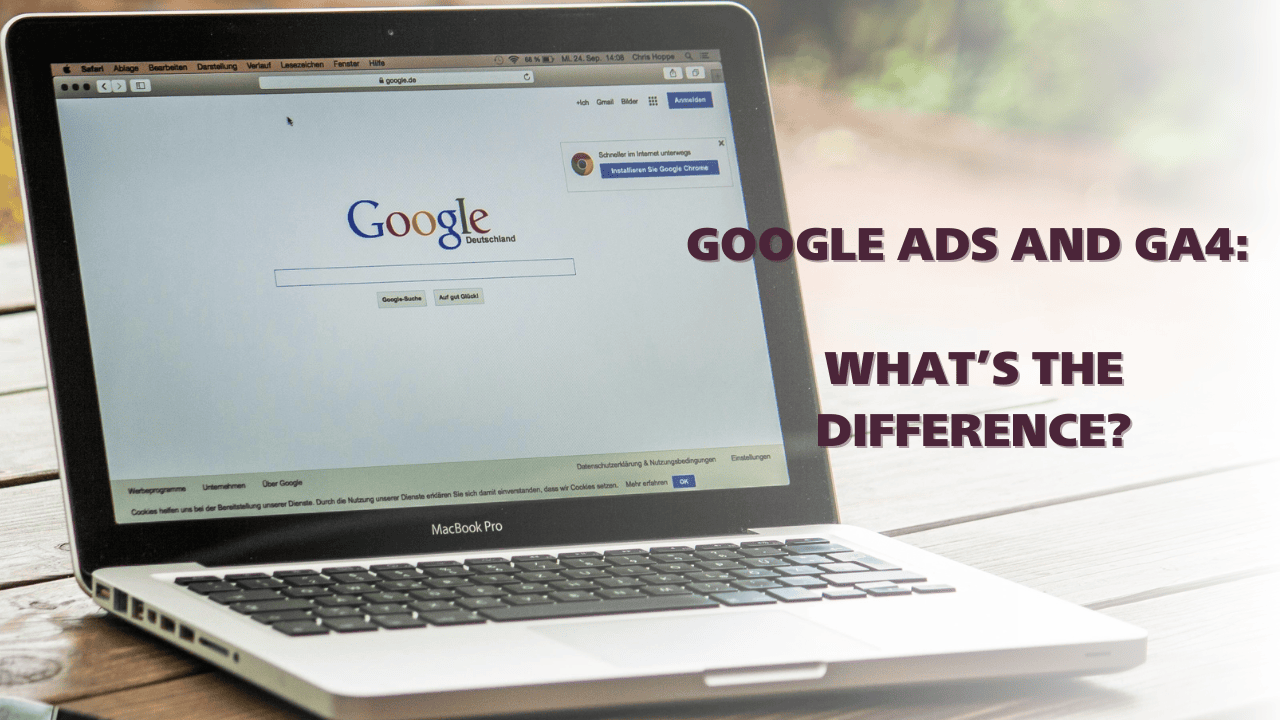
TLDR: Google Ads tracks based on click-based data models, while GA4 uses event-based models with advanced attribution calculations.
As digital marketers it is important for us to fully understand the ins and outs of conversion tracking to effectively manage our campaigns as well as report on their effectiveness. In today’s tutorial, we’re going to examine the primary distinctions between how Google Ads and GA4 procedures conversions. So let us see that broken down to something very simple, doable, and easy to follow.
- The Fundamental Approach
Google Ads: Google Ads goes particularly very specific when it comes to conversion tracking. It is more concerned with tracking particular behaviors that people undertake on your site after converting them through your ads. It can be thought of as a light on the sequence of events from a click on an ad and getting the consumer to take the desired action.
GA4: While GA4, is kind of like a wide lens that captures a bigger picture. It provides a general idea of user activity throughout your entire website or application regardless of entry point chosen. Indeed, in GA4, everything is an event or can be treated as such, and you decide what events are considered conversions.
- Tracking Methods
Google Ads: In Google Ad, when one clicks on the ad, a temporary cookie is deposited on that device. This cookie then synchronizes with the conversion tracking code on your website, to note when a conversion takes place. It is as simple as creating ‘tracks’ starting from the click on the ad all through to the conversion.
GA4: However, GA4 uses a more broad approach to overall management. It records all user actions as events and let you define which of the events means a conversion. This approach offers more insight into users’ behaviors on your digital assets than insights from web analytics alone.
- Counting Conversions
Google Ads: This is flexibility since Google Ads provides choice in evaluating conversion. It allows you to decide, based on your specific business requirements, whether or not you should count multiple conversions-from the same ad click. This can however be especially important in businesses which involve repetitive actions.
GA4: Here, GA4 offers two primary alternatives for converting visitors and clients:
- Once per event (default): Takes the count of times when the conversion event is clicked.
- Once per session: Only counts the first time conversion event happens within a session. It is usually advised in the case of non-conversion transactions to eradicate the occurrence of inflation.
- Attribution
Google Ads: To a considerable extent, Google Ads is centred on the subsequent activities of the consumers after they click on the advertisement. Something as basic as figuring out how many conversations are being driven by a particular ad campaign, ad group or keyword is something that it excels in. It also does phone call directly from the ad and app install due to the ad clicks on the phones.
GA4: GA4 offers a better view of the attribution picture. Organic and paid traffic are traced along with all the website interactions, based on the visitor’s IP address. This helps to identify cross-platform user interactions and may give additional features about the user’s path to conversion.
- Implementation
Google Ads: Google Ads conversion tracking requires choosing the source through which you want your conversions, deciding what activities on your site shall be considered conversions, putting a conversion code on your site, and adjusting the conversions settings.
GA4: In GA4, you can only specify the events to track; you can identify specific events as conversions; occasionally, you need to set up measurement increments; and define how counting your desired conversions is going to be done.
This mixed system has brought the following best practices in its use:
- Leverage the strengths of both: Google Ads should be used for detailed analysis of the advertisements while GA4 should be used for overall website and users behavior analysis.
- For e-commerce sites, these two systems should both be implemented for full tracking to the nearest degree. This makes it possible for one to access accurate data from Google Ads of ad performance while at the same time getting a more holistic view from GA4 regarding the user interaction.
- When using GA4, consider using a counting method called the ‘once per session’ counting method when measuring non-transactional conversions so that you will not have inflated conversion figures.
- Check each set of data with the other system to find differences and gain a better picture of your conversion panorama.
- To track how users are engaging and interacting with your brand across the devices and platforms use GA4 cross-device tracking features.
In conclusion, Google Ads and GA4 as two distinct platforms, track conversions differently but both provide useful information when it comes to improving the process of digital marketing management. If you are aware of the capabilities and potential of both systems, you will be able to enhance your general vision about your conversion funnel and thus make efficient decisions that will help you increase your marketing return on investment.
Just remember that in an effective PPC marketing campaign, conversions are not the be-all; the real focus here is the ability to analyze the results to make your PPC campaigns even better. Happy tracking!