Google Ads Smart Bidding for Lead Generation Businesses
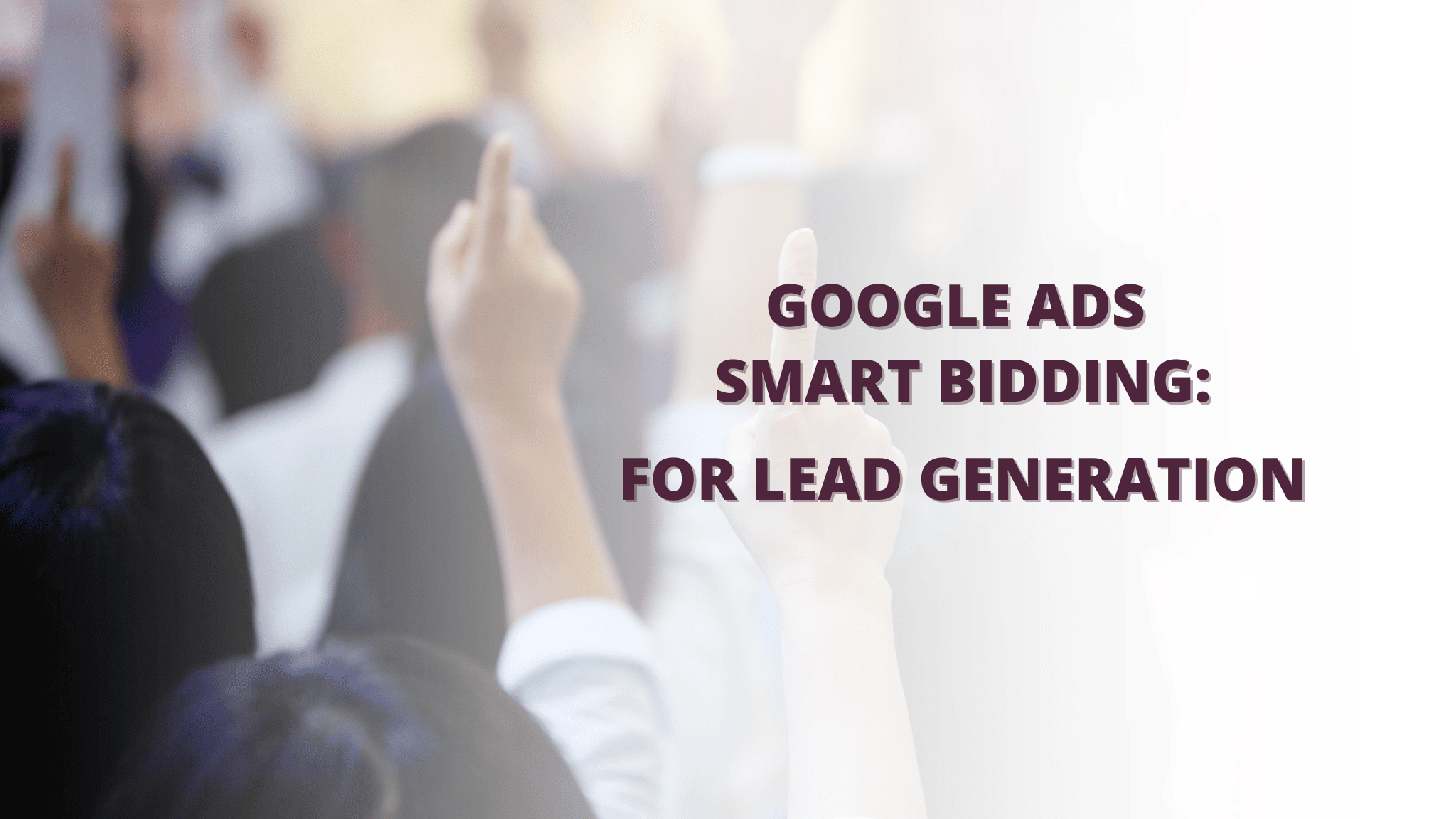
If you're a B2B business that's been running Google Ads for at least two years, you know that the competition is fierce. In order to stay ahead of the curve, you need to be using the latest and greatest bidding strategies.
That's where Smart Bidding comes in.
What is Smart Bidding?
Smart Bidding is a set of automated bidding strategies that use Google's machine learning to optimize your bids for lead generation. It leverages vast amounts of historical data, user behavior patterns, and contextual signals to make real-time bidding decisions. Unlike manual bidding, smart bidding adjusts bids to optimize for conversions, maximizing the return on ad spend (ROAS) while saving time and effort. It works across various Google Ads campaigns, including search, display, and video, allowing businesses to tap into the full potential of their lead generation initiatives.
In this blog post, we'll discuss the benefits of using Smart Bidding for lead generation businesses. We'll also provide some actionable steps you can take to implement Smart Bidding in your own account.
Why Use Smart Bidding for Lead Generation?
There are many benefits to using Smart Bidding for lead generation. Here are just a few:
- Increased efficiency: Smart Bidding can help you save time and money by automating your bidding. This means that you can focus on other aspects of your Google Ads campaigns, such as creating great ad copy and landing pages.
- Improved performance: Smart Bidding can help you improve the performance of your lead generation campaigns. This is because Google's machine learning algorithms are constantly learning and optimizing your bids.
- More leads: Smart Bidding can help you generate more leads. This is because Google's algorithms are able to target the right people with the right ads, at the right time.
How to Implement Smart Bidding for Lead Generation
Here are some actionable steps you can take to implement Smart Bidding for lead generation:
- Set your goals: The first step is to set your goals for your lead generation campaigns. What are you hoping to achieve with these campaigns? Are you looking to generate more leads, improve your conversion rate, or something else?
- Choose a Smart Bidding strategy: There are several different Smart Bidding strategies available. The best strategy for you will depend on your goals and your budget.
- Gather data: Before you implement Smart Bidding, you need to gather some data. This data will help Google's machine learning algorithms learn how to optimize your bids.
Monitor your results: Once you've implemented Smart Bidding, you need to monitor your results. This will help you determine whether Smart Bidding is working for you.
Pros and Cons of Smart Bidding
Like any other bidding strategy, Smart Bidding has both pros and cons. Here are a few of the pros and cons to consider:
Pros of Smart Bidding:
Increased efficiency: Smart Bidding can help you save time and money by automating your bidding.
Improved performance: Smart Bidding can help you improve the performance of your lead generation campaigns.
Improved Targeting: It leverages machine learning algorithms to identify and target the most valuable audience segments, increasing the chances of generating quality leads.
Real-Time Optimization: Smart bidding adjusts bids dynamically based on user behavior and conversion probabilities, ensuring optimal ad placements and maximizing conversions.
More leads: Smart Bidding can help you generate more leads.
Cons of Smart Bidding:
Can be complex to set up: Smart Bidding can be complex to set up, especially if you're new to Google Ads.
May not be suitable for all businesses: Smart Bidding may not be suitable for all businesses. If you have a very small budget, or if you're targeting a very specific audience, Smart Bidding may not be the best option for you.
Learning Period: Smart bidding requires time to understand your campaign data and generate accurate predictions, meaning initial results may fluctuate before stabilizing.
Limited Control: As an automated system, smart bidding reduces manual control over individual bids, which might not suit businesses seeking more granular control.
Limited Flexibility: In certain industries or niche markets, where historical data is scarce, smart bidding might be less effective due to insufficient insights for optimization.
How to Set Up Smart Bidding?
- Go to your Google Ads account and click on the "Tools" icon.
- Select "Bidding" from the menu.
- Click on the "Smart Bidding" tab.
- Click on the "Create Smart Bidding Strategy" button.
- Select the Smart Bidding strategy that you want to use.
- Enter your bidding goals.
- Review your settings and click on the "Save" button.
Smart Bidding strategies that you can choose from:
- Target CPA: This strategy helps you get as many conversions as possible while keeping your cost per acquisition (CPA) within your target range.
- Target ROAS: This strategy helps you get a specific return on ad spend (ROAS) for your campaigns.
- Maximize conversions: This strategy helps you get as many conversions as possible within your budget.
- Maximize conversion value: This strategy helps you get the most value out of your campaigns by maximizing the total conversion value.
Once you have selected a Smart Bidding strategy, you need to enter your bidding goals. These goals will help Google's machine learning algorithms learn how to optimize your bids.
For example, if you are using the Target CPA strategy, you will need to enter your target CPA. If you are using the Target ROAS strategy, you will need to enter your target ROAS.
Once you have entered your bidding goals, you need to review your settings and click on the "Save" button.
Google will then start learning how to optimize your bids based on your goals and your budget. You can monitor your results to see how Smart Bidding is working for you.
If you need help setting up or implementing Smart Bidding, click this link to schedule a call. Our team of Google Ads strategists are ready to assist you
Tips for setting up Smart Bidding:
- Start with a small budget: If you are new to Smart Bidding, it is a good idea to start with a small budget. This will help you minimize your risk if Smart Bidding does not work for you.
- Gather enough data: Smart Bidding needs data to learn how to optimize your bids. Make sure that you have enough data before you implement Smart Bidding.
- Monitor your results: It is important to monitor your results after you have implemented Smart Bidding. This will help you determine whether Smart Bidding is working for you.
Conclusion
Smart Bidding is a powerful tool that can help B2B businesses generate more leads. If you're looking to improve the performance of your lead generation campaigns, Smart Bidding is definitely worth considering.