If you've been running Google and Facebook ads for a couple of years now, it's time to take your campaigns to the next level. In this article, we'll unveil 10 uncommon and powerful tools that will help you save time, streamline your processes, and achieve better results. So, grab your tool belt and let's dive in!
- Ad Automation Platforms - AdScale, Albert, and Madgicx:
Imagine having an AI-powered assistant to handle the nitty-gritty tasks of your digital advertising campaigns. These ad automation platforms leverage artificial intelligence and machine learning algorithms to automate audience targeting, ad creation, bidding, and campaign optimization. By using these tools, you can save time and let the algorithms do the heavy lifting, while you focus on strategy and growth.
- Native Advertising Networks - Taboola and Outbrain:
Want to promote your content on high-traffic websites without the headache of manual outreach? Native advertising platforms like Taboola and Outbrain have got you covered. Their self-serve interfaces enable you to set up campaigns quickly and efficiently, reaching your target audience effortlessly.
- Heatmap and User Behavior Tracking Tools - Crazy Egg and Hotjar:
Understanding how users interact with your website is key to optimizing your ad campaigns. Heatmap and user behavior tracking tools like Crazy Egg and Hotjar provide valuable insights into user engagement. They track mouse movements, clicks, and scrolling behavior, helping you identify areas of high engagement and uncover opportunities for improvement.
- Competitive Intelligence Tools - SimilarWeb and SpyFu:
Keeping an eye on your competitors is essential in the ever-evolving digital landscape. SimilarWeb and SpyFu provide valuable information about your competitors' online activities. Analyze their traffic sources, top-performing keywords, ad creatives, and more. Gain insights, adapt successful strategies, and avoid common pitfalls.
- Social Media Ad Design Tools - Canva, Snappa, and Crello:
Creating eye-catching social media ad designs doesn't have to be a hassle, even if you're not a design expert. Tools like Canva, Snappa, and Crello offer pre-designed templates, intuitive interfaces, and drag-and-drop functionality. With easy access to stock images, fonts, and icons, you can quickly create engaging visuals that captivate your audience.
- Google Ads Smart Bidding:
Say goodbye to manual bidding and hello to Google Ads' Smart Bidding. This AI-powered tool optimizes bids in real-time based on factors like device, location, time of day, and user demographics. By automating the bidding process, Smart Bidding saves you time while maximizing the performance of your Google Ads campaigns.
- Facebook Automated Rules:
Managing Facebook ad campaigns can be time-consuming, but with Facebook's Automated Rules, you can automate various tasks. Let AI monitor your campaign performance and make adjustments such as budget allocation, ad pausing, or sending notifications based on specific metrics or events.
- Google Ads Responsive Search Ads:
Creating multiple ad variations and testing them manually can be a time sink. Enter Responsive Search Ads (RSAs) in Google Ads. With RSAs, you provide multiple headlines and descriptions, and Google's AI dynamically creates and optimizes ad combinations based on user behavior. Let the AI do the heavy lifting and deliver optimized ads to your target audience.
- Facebook Lookalike Audiences:
Expand your reach and find new potential customers effortlessly with Facebook's Lookalike Audiences feature. Leveraging AI algorithms, this tool analyzes data such as demographics, interests, and purchase history to create a new audience segment that closely resembles your existing customer base.
- Google Ads Performance Planner:
Planning and allocating your advertising budget can be challenging. That's where Google Ads' Performance Planner comes in. Using AI, this tool forecasts and recommends optimal budgets for your campaigns based on historical data and market trends. Take the guesswork out of budget allocation and optimize your spending for maximum results.
Bonus Tool: Google Ads Display & Video 360:
For a comprehensive programmatic advertising solution, Google Ads Display & Video 360 is the answer. Powered by AI and machine learning, it optimizes ad placements and targeting across various display and video ad networks. Automate your media buying process, analyze real-time data, and make data-driven decisions to streamline your programmatic ad campaigns.
Conclusion:
There you have it, home improvement businesses! By leveraging these uncommon tools specific to Google and Facebook ads, you can save time, streamline your processes, and achieve better results. Take action today, implement these tools, and witness the transformation in your advertising efforts.
Google and Facebook are two of the most popular online platforms, and they offer a variety of advertising options for businesses of all sizes. But which platform is best for your trade business?
In this blog post, we'll take a closer look at the strengths and weaknesses of each platform, so you can make an informed decision about which one is right for you.
Google Ads: Reaching Customers Actively Searching for Trade Services

Google Ads is a pay-per-click (PPC) advertising platform that allows you to display your ads on Google's search engine results pages (SERPs). When someone searches for a keyword that you're targeting, your ad can appear at the top of the SERPs, giving you a prime opportunity to capture their attention. Whether someone searches for "plumbing services," "electrical contractors," or "home renovation experts," your business can appear prominently on the search engine results page.
Google Ads is a great option for businesses that are looking to increase website traffic or generate leads. However, it's important to note that Google Ads can be expensive, and you'll need to carefully manage your budget in order to get a good return on your investment.
Facebook Ads: Laser-Targeted Reach and Engaging Visual Content

Facebook Ads is a social media advertising platform that allows you to display your ads on Facebook, Instagram, and other platforms owned by Facebook. With Facebook Ads, you can target your ads to specific demographics, interests, and behaviors, giving you a high degree of control over who sees your ads.
Facebook Ads is a great option for businesses that are looking to reach a specific audience or promote a specific product or service. However, it's important to note that Facebook Ads can be complex to set up and manage, and you'll need to have a good understanding of your target audience in order to create effective campaigns.
Choosing the Right Platform
So, which platform is right for your trade business? The answer depends on your specific goals and target audience. If you're looking to increase website traffic or generate leads, Google Ads is a good option. If you're looking to reach a specific audience or promote a specific product or service, Facebook Ads is a good option.
The best way to decide which platform is right for you is to experiment with both and see which one works best for your business.
Conclusion
Google and Facebook are both powerful advertising platforms that can help you reach your target audience and grow your business. The best way to decide which platform is right for you is to experiment with both and see which one works best for your business.
Here are some additional tips for choosing the right platform for your trade business:
- Consider your goals: What are you hoping to achieve with your advertising? Are you looking to increase website traffic, generate leads, or boost brand awareness? Once you know your goals, you can start to narrow down your options.
- Analyze your target audience: Who are you trying to reach with your advertising? What are their demographics, interests, and online behavior? Once you understand your target audience, you can start to create ads that will resonate with them.
- Set a budget: How much money are you willing to spend on advertising? It's important to set a budget before you start running ads so that you don't overspend.
- Track your results: It's important to track the results of your advertising campaigns so that you can see what's working and what's not. This will help you optimize your campaigns and get the most out of your investment.
By following these tips, you can choose the right platform for your trade business and start advertising effectively.
Google Ads is a powerful advertising tool that can help businesses of all sizes reach their target audience, drive traffic to their website, and increase revenue. One of the most important factors in the success of a Google Ads campaign is selecting the right keywords. However, many business owners overlook the importance of negative keywords.
What are Negative Keywords?
Negative keywords are words or phrases that you do not want your ads to show up for. They are used to filter out irrelevant searches and help ensure that your ads are only shown to users who are more likely to be interested in your products or services.
For example, if you're a home repair business, you may want to exclude searches for "DIY" or "how to fix it yourself" as these users are likely not looking for professional services.
The Benefits of Negative Keywords
Using negative keywords in your Google Ads campaigns can provide a number of benefits. Here are a few:
- Cost Savings: By excluding irrelevant searches, you can avoid paying for clicks that are unlikely to convert into paying customers. This can help you save money on your advertising budget and improve the overall ROI of your campaign.
- Increased Click-Through Rates: By filtering out irrelevant searches, your ads will only appear for users who are more likely to be interested in your services. This can lead to higher click-through rates and a better return on investment.
- Improved Relevance: By using negative keywords, you can ensure that your ads are only shown to users who are actively looking for your services. This can help improve the relevance of your ads and increase the chances of conversion.
The Pain Points of Negative Keywords
While negative keywords can be a powerful tool, there are some pain points to consider. Here are a few things to keep in mind when setting up negative keywords:
- Time-Consuming: Selecting the right negative keywords can be time-consuming, especially if you have a large list of potential words to exclude. However, the time spent upfront can save you time and money in the long run.
- Over-Exclusion: If you're not careful, you may accidentally exclude relevant searches. For example, if you're a contractor service, you may want to exclude searches for "cheap" or "low-cost," but you don't want to exclude searches for "affordable." It's important to carefully consider each negative keyword and its potential impact on your campaign.
- Limited Match Types: Unlike regular keywords, negative keywords only have one match type: exact. This means that you can only exclude searches that match your negative keyword exactly, which can lead to some limitations in your campaigns.
Home Repair and Contractor Services: Negative Keywords You Can Use
Here are a few examples of negative keywords that you can start using for your home repair and contractor services business:
- DIY
- How to fix it yourself
- Free
- Cheap
- Low-cost
- Non-professional
- Unlicensed
- Reviews
- Complaints
We know these examples can only get you so far. So we have curated three of our best practices when selecting the right negative keywords for your home contracting service
3-Step Guide on Choosing the Right Negative Keywords
- Add negative keywords related to the locations outside of your service area, as these search queries can be triggered even with the location restrictions set up in the campaign settings.
e.g. If we are targeting north London only, we want to exclude keywords such as Kingston, Westminster, Richmond
- Excluding search terms related to the services that are not offered is also important, especially if running phrase-match keywords, as their targeting can go too broad.
e.g. If we are only doing chimney sweeping, but the keywords are also triggering chimney repair or chimney lining keywords, we want to add repair/repairs, lining, liner/liners as negative keywords
- Add negative keywords that will prevent the ads from showing to people that are looking for to work
e.g. job/jobs, apprenticeship/apprenticeships, salary, description
By carefully selecting negative keywords that are relevant to your business, you can improve the effectiveness of your Google Ads campaigns and ensure that your ads are only shown to users who are more likely to convert into paying customers.
In conclusion, negative keywords are an essential tool for any business owner running Google Ads campaigns. With the right selection of negative keywords, you can save money, improve click-through rates, and increase the relevance of your ads. However, it's important to be careful when selecting negative keywords to avoid over-exclusion and ensure that your ads are still showing up for relevant searches.
Is this post helpful to you? We also distilled our 21+ years of experience running Google Ads for multinational companies ranging from lead generation to e-commerce into 7+Google Ad Hacks that you can implement in at least 15 minutes. Click this link to download your copy today!
Home repair businesses rely on Google Ads to reach potential customers and drive traffic to their websites. However, with so many businesses competing for attention in the online space, it can be challenging to stand out from the crowd.
One way to increase ad visibility and improve the performance of your ads is by using ad extensions. By using the right ad extensions, you can improve their click-through rates, conversion rates, and ultimately, their ROI. In this blog post, we'll be discussing the top 8 Google ad extensions that home repair companies like yours should consider using to maximize your ad visibility and get the most out of your Google ad campaigns.
What are Ad Extensions?
Ad Extensions make your ads more engaging and informative by providing potential customers with extra information like your business location, phone number, website links, and customer reviews.
Here are the top 8 Google Ad Extensions you should start implementing in your home repair business. We also added the minimum amount of time needed to implement these extensions. You can do these in as quickly as 5 minutes or longer depending on their complexity and the availability of your data.
1. Sitelink Extensions (10-15 minutes)*
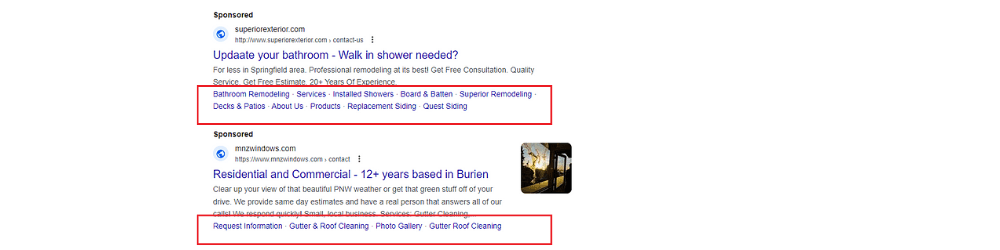
Sitelink extensions are additional links to your website that appear below the main ad text. They can take users to specific pages on your site, such as a product page, store hours, or contact page.
To optimize your Sitelink Extensions, follow these actionable steps:
- Create at least 4-6 sitelinks that lead to relevant and informative pages on your website, such as "Services," "Testimonials," "Special Offers," and "Contact Us."
- Use concise, clear, and actionable language for sitelink text to make them more appealing to users.
- Regularly update sitelinks based on current promotions, seasonal offers, or new services to keep them relevant and engaging for your audience.
- Ensure that the sitelinks are properly organized and grouped to provide a clear and intuitive navigation experience for users.
Keep in mind that sitelinks may not always appear with your ads, so it's important to have a strong main ad text to convey your message even if the sitelinks are not displayed.
2. Callout Extensions (5-10 minutes)*
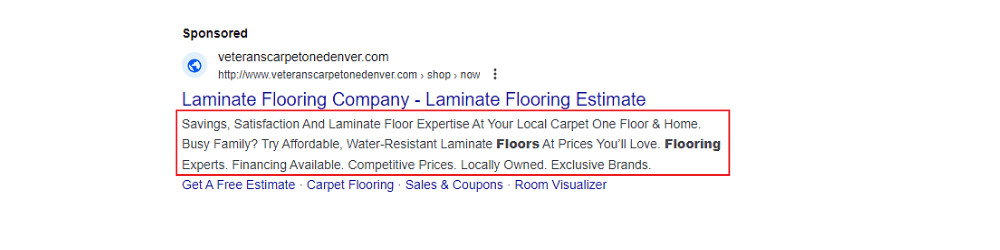
Callout extensions are short phrases that highlight unique selling points of your business, such as "Free Consultation" or "24/7 Emergency Service". They appear below the ad text.
To make the most out of Callout Extensions, here are some actionable steps to take:
- Highlight your unique selling points: Choose the most relevant and compelling selling points of your business that set you apart from competitors. This could be something like "Free Consultation," "Licensed & Insured," "24/7 Emergency Service," or "Financing Available."
- Use short, clear, and impactful phrases: Keep your callout extensions concise and to the point.
- Test multiple callouts and analyze performance to identify the most effective combinations.
Keep your callout extensions up to date with your current business offerings and promotions. This will ensure that your extensions are always relevant and impactful.
3. Structured Snippet Extensions (10-15 minutes)*
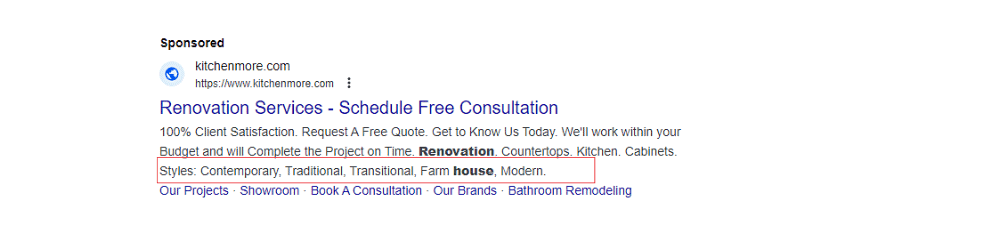
Structured snippet extensions are additional details about the products or services offered by your business, presented in a list format. For example, "Services", "Brands", or "Styles".
To make the most of this extension, keep in mind the following tips:
- Showcase a range of services you offer, like "Kitchen Remodeling," "Bathroom Renovations," "Outdoor Living Spaces," or "Window Replacement." Be specific and use relevant keywords to attract potential customers.
- Ensure that the services listed in the structured snippet extension align with your ad's message and landing page content.
4. Call Extensions (5-10 minutes)*
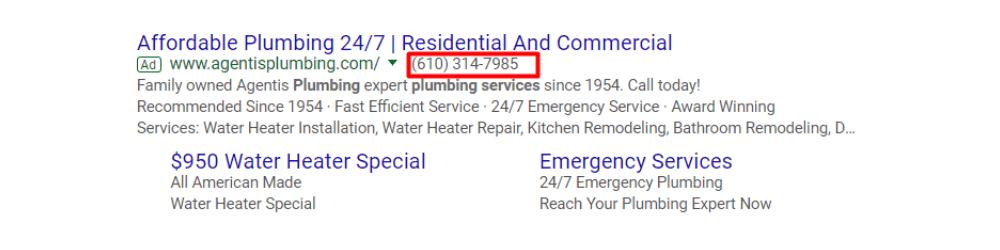
Call Extensions allows users to call your business directly from the ad by adding a clickable phone number to the ad.
To optimize your Call Extensions, follow these actionable steps:
- Enable Call Extensions to encourage potential customers to call your business directly from the ad.
- Use a local phone number or a Google forwarding number to track calls and measure the effectiveness of your ads.
- Schedule call extensions to show during your business hours to avoid missed calls and improve customer experience.
Make sure to have a dedicated staff that is available to pick up the calls during your business hours to ensure that you don't miss any potential customers.
5. Location Extensions (10-20 minutes)*
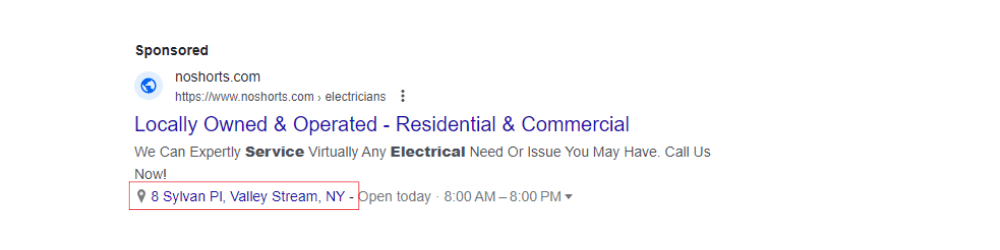
Location extensions display your business address and phone number in the ad, allowing users to easily find your business on Google Maps.
- Connect your Google My Business account to your Google Ads account to show your business location in your ads.
- Use location extensions to help customers find your physical store or office.
Remember to keep your Google My Business information up-to-date, including your address, phone number, and hours of operation.
6. Price Extensions (15-20 minutes)*
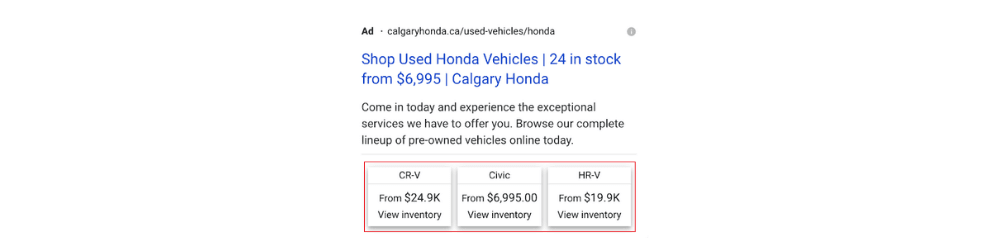
Price extensions are a carousel of products or services offered, along with their prices.
- Showcase prices for specific services or packages in a carousel format to help potential customers understand the costs upfront.
- Make sure that the prices listed in the extension match the prices on your landing page.
Regularly update the price extensions to reflect any changes in your pricing structure or promotions.
7. Promotion Extensions (5-10 minutes)*
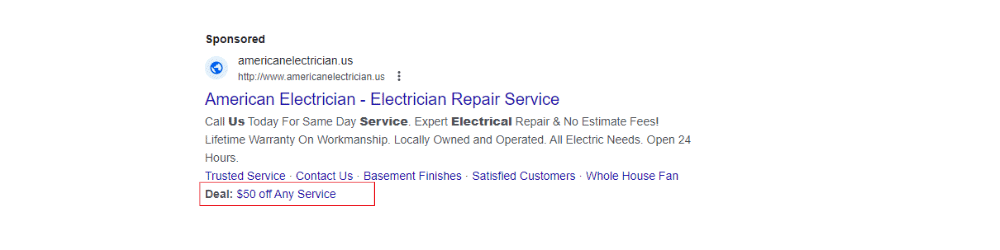
Promotion extensions are special offers or promotions, such as "10% Off" or "Free Consultation”.
To effectively use promotion extensions, consider the following tips:
- Highlight any special offers or discounts available for a limited time that provides real value to your customers, such as "10% Off Kitchen Renovations" or "Free Design Consultation."
- Specify the promotion details, such as the dates the promotion is valid, any exclusions or limitations, and the promo code if applicable.
- Use promotion extensions during holidays or seasonal events to increase the urgency for potential customers.
- Ensure that the promotion is consistent with your landing page and the rest of your ad content. This will help ensure a seamless and coherent user experience.
Keep in mind that promotion extensions are temporary and should be regularly updated to reflect current promotions or deals. Additionally, make sure to track the performance of your promotion extensions and adjust as needed to maximize their effectiveness.
8. Review Extensions (5-10 minutes)*
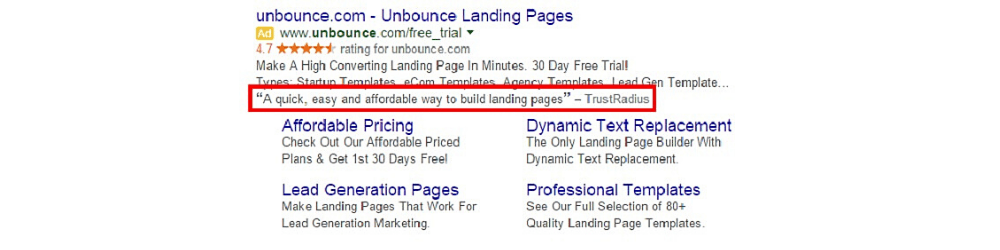
Review extensions display positive reviews from customers in the ad, adding credibility and social proof to your business.
- Choose a review source: Select a reputable source for your reviews, such as a third-party review website or a survey conducted by your business.
- Select the review quote: Choose a positive quote from a customer review that best showcases your business.
- Get approval: Note that Google will only approve Review Extensions that comply with their policies, so make sure that your review is genuine and accurate.
Monitor the performance of your Review Extension regularly and make changes as needed. If you notice that the review is not performing well, try swapping it out for a different one.
*Time needed to implement will vary depending on the complexity of the extensions
Conclusion
Don't underestimate the power of ad extensions in driving better results from your Google Ads campaigns. Whether you're looking to increase phone calls, website traffic, or in-store visits, the right combination of extensions can help you achieve your goals and outshine your competitors. So why not take the time to experiment with different extension options and see how they can help you achieve better results?
Are you struggling to make the most of your Customer Relationship Management (CRM) system? Are you finding it difficult to increase your conversion rate despite investing in a CRM? You're not alone.
We have outlined here some of the most common mistakes business owners make when setting up a CRM. Read on to know if you are making these same mistakes and what you can do about it.
Mistake #1: Not Defining Goals and Objectives
Without clear goals and objectives, it's easy to get lost in the data and lose focus on what's important.
When setting up a CRM, it's important to define what you want to achieve with it. Do you want to increase sales? Improve customer satisfaction? Streamline your marketing efforts? Once you have your goals in mind, you can tailor your CRM to help you achieve those goals.
If you're struggling with this, reach out to us here. We help you choose the right features and functionalities for your CRM based on your goals, so you can make the most of your investment.
Mistake #2: Not Using the CRM
Believe it or not, one of the most common mistakes people make when setting up a CRM is not using it. Yes, you invest in one and then forget about it!
I know it sounds funny when we are talking about it from a one-person company perspective, but if we talk about a business that has a marketing department, sales department, obviously, there is friction. Because if you are setting up a new CRM, you're adding a new tool that will require a learning curve. Don’t let that stop you, though.
A CRM is only effective if you're actually using it.
Here are some of what you are missing out on.
- Efficient organization: A CRM can help streamline and organize all aspects of your business, from customer information to sales pipelines, which leads to increased productivity and efficiency.
- Improved customer experience: With a CRM, you can track customer interactions and preferences, leading to better personalized service and a more positive customer experience.
- Higher conversion rates: A CRM can help optimize the sales process by automating follow-ups, tracking leads, and identifying areas for improvement, ultimately leading to higher conversion rates.
If you're not using your CRM, you're wasting time, money, and opportunity. You are missing out on valuable data and insights that can help you improve your conversion rate and help you make better business decisions.
Mistake #3: Not Adapting the CRM to Your Own Needs
Another common mistake people make when setting up a CRM is using a generic pipeline that doesn't suit their specific needs.
They're not changing the pipeline to their particular situation.
The generic pipeline goes like this…
They have a market qualified lead- MQL, then it goes to sales qualified lead -SQL .
Then there is the initial call or a quote where the prospective customer didn't like it, like it, and then closed, right?
That might be working for you, but from my perspective as a person running Google Ads for companies where we sit in their CRMs and help them, that's not enough. It's much better when you have different steps in place in the pipeline. Really break it down.
What I mean is that it is very important to understand WHY the lead was disqualified. Is it because of certain decisions, like it was too expensive for them or they went with the competitor?
Second thing is also to be able to understand different steps.
So for example, create a different step if you need to acquire certain details from your clients. By doing so, you can see why people are not willing to give you more information before you're able to contact them. Combine all these data so when your team is working on all those deals, you'll be able to have a much better insight in the situation and are more likely to close sales.
If you want to make your business a data driven system, try to expand, try to adapt the pipeline to what you're doing. Try to collect as much data as possible, not only for the person who is running your paid campaigns, but also for yourself to make informed business decisions.

Mistake #4: Not Integrating Other Tools and Platforms
Integrating your CRM with email, telephony, calendars, marketing, and customer support tools can provide a complete view of customers and processes, boost collaboration, and prevent siloed data.
Here are three negative effects of failing to integrate other tools and platforms with CRM:
- Poor Data Management
If a company doesn't integrate its CRM with other business tools, it can lead to siloed data. This means that employees may be working with incomplete or outdated information, which can result in poor decision-making and customer service.
For instance, if a sales team doesn't have access to the latest marketing campaign data because it's stored in a different platform, they may target the wrong audience or offer outdated promotions.
- Reduced Productivity
Without integrating platforms, employees may need to manually enter data into different systems. This not only wastes time but also increases the likelihood of errors.
For example, if a customer service agent needs to switch between different platforms to access customer information, it can slow down their response time and decrease productivity.
- Missed Opportunities
Without integrating platforms, a company may miss out on potential opportunities to improve customer engagement and sales.
For example, if a company doesn't integrate its CRM with its social media channels, it may miss out on valuable customer interactions and feedback. This can lead to missed opportunities to engage with customers and improve the overall customer experience.
It's essential to ensure that all business tools are integrated to maximize the benefits of your CRM. Doing so makes your CRM a central hub of information where you are able to get a single source of truth from all your marketing and advertising efforts.

Mistake #5: Failing to Clean Data
Data is like a superpower for businesses, but it's only helpful when it's accurate and complete. Using outdated or incorrect data can lead to bad business decisions, and nobody wants that!
The quality of your CRM platform depends on the quality of data it stores. So if you're filling it with old, false, or incomplete information, you're going to have a bunch of issues like duplicate records, missing fields, and other wonky stuff. These affect your customer records, give inaccurate reporting, lost leads, and missed sales opportunities. Plus, it can hurt your brand reputation and customer support.
The good news is that you can fix bad data! Before importing records into a new instance, take a moment to clean it up. If the data is already in the records, your CRM has a functionality to fix it. Most modern CRM solutions have features to help you identify duplicate records, merge them, and make sure all necessary fields are filled out.

Mistake #6: Ignoring Data Privacy
Neglecting data privacy when setting up a CRM can be a big mistake for businesses. Customers expect their information to be kept private, and failure to do so can lead to lost trust and a damaged reputation. Additionally, non-compliance with data protection laws can result in hefty fines. Lastly, cyber attacks can result in theft of data, financial losses, and legal consequences.
To avoid these issues, businesses should prioritize data privacy by implementing strong security measures and complying with data protection laws. By doing so, they can safeguard their customers' information, avoid penalties, and maintain a positive reputation.

Mistake #7: Not Getting the Insight of Your Sales Team
It's important for business owners to involve their team members when setting up a CRM. Why? Well, because the folks who are in the thick of things - dealing with customers, handling sales and marketing strategies, etc. - have some pretty valuable insights!
By working together, business owners and their team members can identify the most important data to track, figure out the best ways to organize and visualize that data, and come up with workflows that make sense for everyone. When team members feel like they're a part of the process, they're more likely to buy in and use the new CRM system effectively. And that can lead to increased efficiency, productivity, and revenue for the business.
So, don't be shy about asking for your team's input when setting up your CRM. It's a win-win situation - you get a system that works for everyone, and your team members feel heard and valued.
Conclusion
Avoiding these common mistakes is crucial if you want to make the most of your CRM investment. If you are struggling with any of these, we are here to help. Click this link to get in touch with us today.
Tired of prospects who forget you exist?
Take control of your brand's presence and make a lasting impression.
In a Forbes study, 71% of leads are lost due to poor follow-up.
(Resource: Forbes - Why Companies Waste 71% of Internet Leads dated Jul 12, 2012)
The message of this Forbes study may be old, but the point remains the same -failure to follow up is a loss of potential revenue.
The importance of timely, and effective sales follow-ups is paramount today because of stiff competition and the variety of choices available to prospects.
So how do you do this process fast and easily?
This is how successful b2b businesses can benefit from having a Customer Relationship Management (CRM) Tool or Software, especially for the holiday…
Being a Google Ads strategist first, I generate hundreds of leads in a day for my clients.
As a result, I also collected thousands of emails from clients, past clients, and prospects. Emailing, sending SMS messages, and utilizing social media would take hours during the holidays.
As a business owner, this process is time-consuming but is necessary to build relationships with my clients.
Now, I can hire a virtual assistant to do it for me.
But it doesn't make sense for me to pay for something that can be automated instead.
So that is what I exactly did.
I automated my holiday greetings.
Here are the steps I did and how you can benefit from them too.

1. Segment your leads early.
Even if you don’t have a Customer Relationship Management (CRM) or an Email Service Provider (ESP) yet, tagging the emails early on will benefit you in the long run.
Tag the emails as clients, past clients, and leads. You can also add more tags as you move forward in your marketing efforts.
By segmenting the audience, you can customize the message for each one of them.
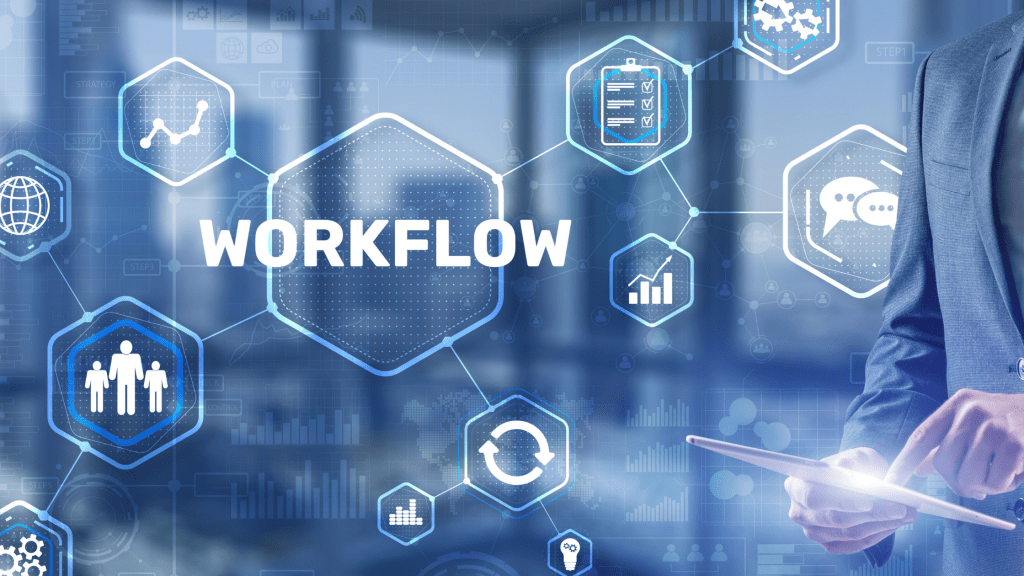
2. Automate your customer communications.
Automation makes it easier to stay connected to your customers and send out personalized promotions, offers, and messages during this busy time of year. With automated customer relationship management (CRM) tools, you can quickly and easily reach out to your customers and keep them engaged with your business.
If you need help on setting up a CRM, feel free to chat..
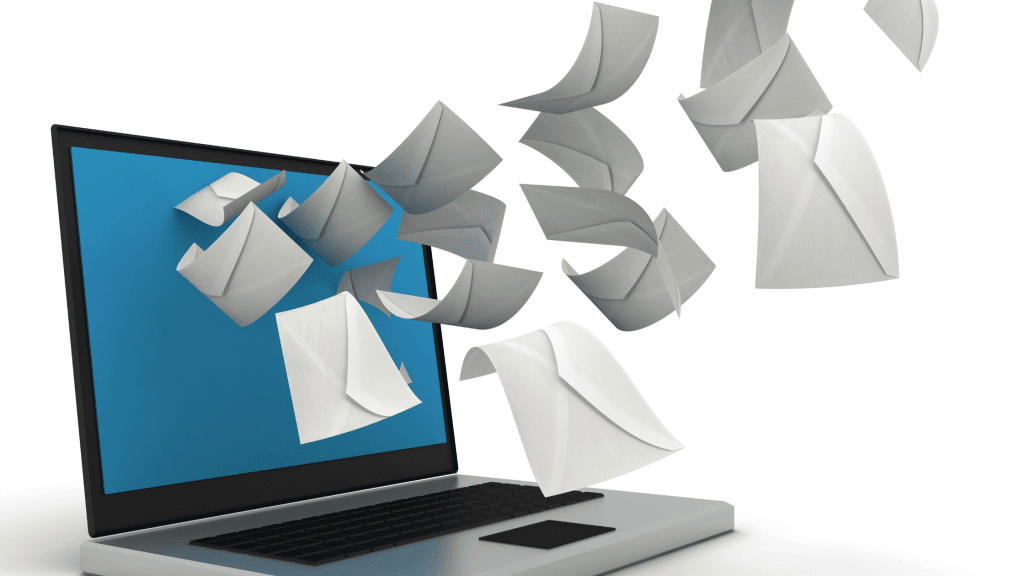
3. Beware of mass sending. Make the message personal.
Imagine being the client or customer, you open your inbox, and you receive an email thanking you for choosing their company.
However, you have yet to avail of their service.
What will you think of this company?
If it is me, I’ll immediately tag the sender as spam.
As a business owner, you want to avoid that.
Don’t sound “spammy” to your leads.
Outright, they will know that you are sending mass emails and did not even bother to check if you are in business with them.
You will immediately decrease your likability and trustworthiness.
By segmenting your email list, and using a customer management system (CRM), you are able to nurture your leads according to what stage you are in your partnership (or lack thereof).
This is what we did for our email list.
We have customized messages intended for our clients, past clients, prospects, and those that declined our services.

4. Follow up!
Do not forget your past clients and soon-to-be clients during the holidays.
You never know when they might need your services. It is essential to make them remember you so you are always top of mind.
In summary, how can you benefit from using a CRM?
1) Less time to collate and filter customer information.
2) Custom message to each segment makes it more personal.
3) Sending Christmas greetings to previous clients, current clients and even prospects who did not become clients is always a good medium for brand recall.
As a small business owner, building brand recall is crucial for long-term success. One powerful way to achieve this is by leveraging automated email and CRM systems. These tools allow you to stay top-of-mind with your target audience and build strong, lasting relationships. Don't let your business be forgotten any longer!
Is this post helpful to you? Share with us your thoughts in the comments.
When it comes to marketing a home repair service, there are a few key strategies that can help you jumpstart your business in the first quarter of 2023. But before we get into that, let’s first take a look at five potential marketing mistakes that you should be mindful of.
5 Marketing Mistakes That Could Be Costing Your Business
- Failing to adapt to new technologies
As new technologies emerge, businesses need to be proactive in adopting and using them to stay competitive. Failing to do so can put a business at a disadvantage.
- Ignoring the importance of data
Data is an increasingly important part of marketing, and businesses that do not take the time to analyze and use data effectively may miss out on important insights and opportunities.
- Not prioritizing customer experience
The customer experience is a key factor in driving business success, and businesses that do not focus on providing a positive experience for their customers may struggle to retain them.
- Neglecting social media and online marketing
Social media is an important channel for reaching and engaging with customers, and businesses that do not have a strong presence on social media may miss out on valuable opportunities
- Failing to measure and optimize marketing efforts
It is important for businesses to track and measure the effectiveness of their marketing efforts and make adjustments as needed. Failing to do so can result in wasted resources and missed opportunities.
Now that we know what you might potentially be doing to harm your business, let’s now dive into what you should be doing to gain more customers.
9 Marketing Dos To Gain More Customers
- Set clear goals and objectives
Setting clear goals and objectives in marketing is important because it helps to focus your efforts and resources on specific, measurable, achievable, relevant, and time-bound (SMART) targets. This helps to ensure that your marketing efforts are aligned with your overall business objectives and are more likely to be successful.
Here are some examples of how setting clear goals and objectives in marketing can benefit your business:
a. Improved focus: You can better focus your efforts on the activities that are most likely to drive results. This helps to avoid wasting time and resources on activities that may not contribute to your overall objectives.
b. Enhanced accountability: It helps to hold yourself and your team accountable for achieving specific results. This can help to ensure that everyone is working towards the same targets and can help to prevent misunderstandings or misalignment.
c. Enhanced planning: You can better plan your marketing efforts by identifying the resources and budget required to achieve your goals, as well as determining the strategies and tactics that will be most effective.
d. Improved measurement: You can better measure the success of your marketing efforts. This includes tracking key performance indicators (KPIs) that are aligned with your goals, such as website traffic, leads generated, or sales.
In summary, setting clear goals and objectives in marketing is essential for ensuring that your efforts are aligned with your overall business objectives and for helping you to track and measure your progress.
- Utilize social media and online marketing
You guessed it! We mentioned beforehand the importance of having an online presence. In the digital age, if you don’t adapt, you die. Many of us have seen the rise and fall of companies during the 2020 pandemic. Most companies that were barely affected stayed afloat because they built a strong social media presence prior.
Having your business online creates tons of eyeballs or traffic for your business. It is like presenting to a thousand potential clients versus one hundred! Plus, you don’t even have to be there all the time. You can pick a platform or be present in multiple platforms. Your store doesn't have to be open 24/7 but your marketing efforts will always be online to do its job.
- Focus on building relationships with your potential customers
This can include networking with other businesses in the home repair industry, attending local events and trade shows, and establishing a presence on social media to connect with potential customers.
Dedicate time or even a team to reach out to your potential customers and existing clients. You can also find areas in your business that can be improved by looking at what your customers have to say.
- Offer special deals and promotions for new customers
This can include offering a discount on your services to first-time customers, or running a promotion where customers can receive a free consultation or a discount on their first repair service.
- Measure your lead generation success
It can be difficult to accurately track and measure the effectiveness of lead generation efforts, and business owners may worry about whether they are using the most effective tactics and strategies. By setting key performance indicators, you can track how effective your marketing efforts have been. In doing so, you can leverage the channels and platforms that bring the most conversion and kill those that do not.
- Invest in a customer relationship management (CRM) system
Investing in a CRM system has a multitude of benefits starting with improved customer retention, enhanced customer service, and also increase in sales by tracking customer interactions and identifying sales opportunities.
- Update your website and online presence
Now might be the right time to update your website details. Update your potential customers about what is happening in your business. Encourage your clients to leave reviews. This increases your authority in the home repair industry while also helping in building trust for your company.
- Consider diversifying your services
Is there a gap in the market that you can fill? Check out customer reviews from your existing customers and also reviews from your competitors. This area is a landmine, steaming with ideas that may be your next service offering.
- Finally, make sure to highlight the unique benefits of your home repair service.
Why should they choose you? What makes you different? This can include your experience and expertise in the industry, the high-quality materials and products you use, and the exceptional customer service you provide. Don’t be afraid to show your customers how you work.
By focusing on these key strategies, you can effectively market your home repair service and jumpstart your business in the first quarter of 2023.
Are you in the home repair business and having difficulty on where to start your marketing efforts? Schedule a no-obligation, free consultation call with us.

Digital marketing has become significantly more valued by SMEs in the past couple of years. When we started this journey of aiding businesses as they tackle their virtual marketing challenges, we set the goal of being one of the best providers out there. Today, we’re thrilled to announce that Texonica is named on The Manifest’s updated directory as one of the most reviewed digital marketing companies in Estonia!
To recap, here are the milestones, leading up to this award:
In 2017
A small team of experienced digital marketers and advertisers joined forces to establish Texonica. Our mission has been and always will be to serve as the marketing backbone of startups of medium-sized companies in their efforts to grow their business. Texonica lives the life of service, and we’re happy to see our impact on our clients’ success.
In 2020
MARQ Labs, a global beauty company, approached Texonica to handle its digital marketing efforts, which included keyword research, PPC support, and other strategic services. The end goal was to increase their conversions and find action items for their overall web strategy. Since then, we’ve begun working on their overall marketing presence and strategy, which has led to great results for the client.
We’ve increased their brand presence and ROI. We’ve also helped them scale through increasing their customer base.
In 2021
The Manifest announces its list of the most reviewed digital marketing companies in Estonia, highlighting Texonica at the top. Texonica has always been dedicated to delivering only the best service to our clients, and we’re truly honored to be acknowledged as a company that values client satisfaction.
Having said that, we’re incredibly grateful for the amount of support that we’ve received from our clients. Thank you for believing in us!
Ready to grow your digital presence and conversion rates? Texonica is waiting for you. Schedule a consultation today!
The improvements implemented at Google ads campaign and account level.
The general objective of daily optimization on every Google Ads campaign is to improve the performance of the campaign. Apart from implementing a few modifications, tracking the results that are generated is as important. It is pointless to implement a modification on the Google Ads campaign without tracking and generating adequate data and results that will determine the performance of a particular modification. Every modification implemented on Google Ads accounts and campaigns is usually visible in the “changes history’ category and has always been a vital part that cannot be ignored. A newly added feature in Google is the notes that are visible in the charts. This can be implemented by launching campaigns after implementing the modifications and a change in the function can be identified by using novelty. For instance, if there is a reduction in click rates and the advertiser is not sure of the reason behind it, and every time the graph in “change history” is evaluated, the visible outcomes from the work function could be previous modifications that have been implemented (such as a modification in bid strategy).
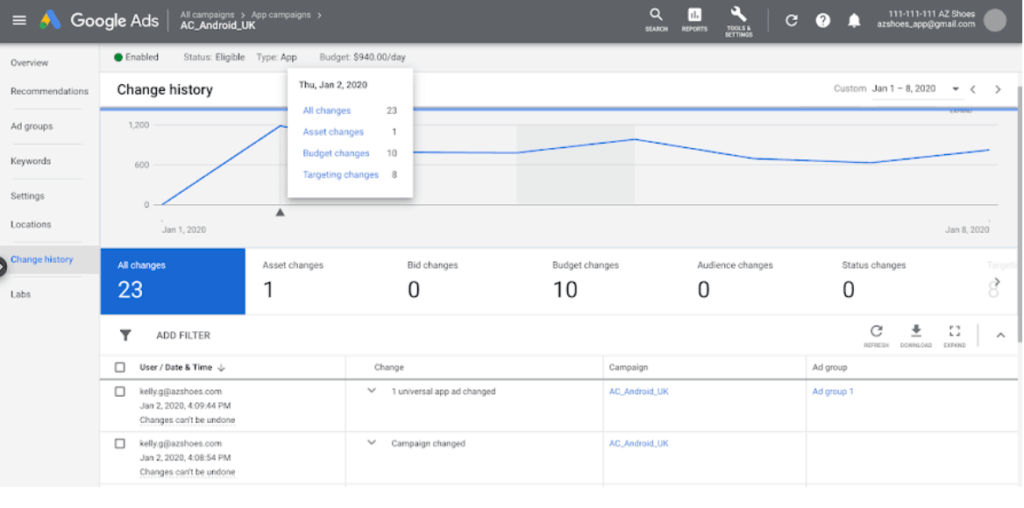
Google Ads change history
Source: https://support.google.com/google-ads/answer/9733082
Share remarketing lists through your MCC accounts easily
Remarketing is an excellent feature that everyone is already aware of. We are confident that you already know its meaning and functions. Remarketing lists (audiences) are very vital in an effective remarketing campaign. Remarketing lists offer seamless integration across several Google Ads (subs) accounts through MCC accounts but this operation usually comes with challenges in the past. Presently, remarketing lists can be easily shared through Google Ads since the introduction of a continuous audience sharing option.
Google Ads remarketing lists
In the months ahead, the feature of sharing the remarketing lists that have been developed in every Google Ads account will also be available in MCC accounts.
The effect of budget and changes in campaign objectives on Smart Bidding.
Advertisers can now gain insights into the performance of the campaign with the use of the bid simulator, which is based on the bid changes according to the keywords. This was previously available for campaigns implementing Target CPA Bidding and Manual Bidding until the 13th of January this year. This very date birthed the introduction of a bid simulator for campaigns that require the use of Target ROAS bid technique as well as the introduction of a new bid simulator. Target ROAS Bid Simulator reveals the connection that exists between targeted ROAS as well as the critical metrics that are determined when setting up. For instance, it is used to reveal the impact of increasing Target ROAS from 60% to 80% will have on the campaign. In other words, the number of clicks and impressions that would be generated by each campaign when compared with the selected Target ROAS till date. However, other items like ads, landing pages, competition ads and so on will be considered to be the same.
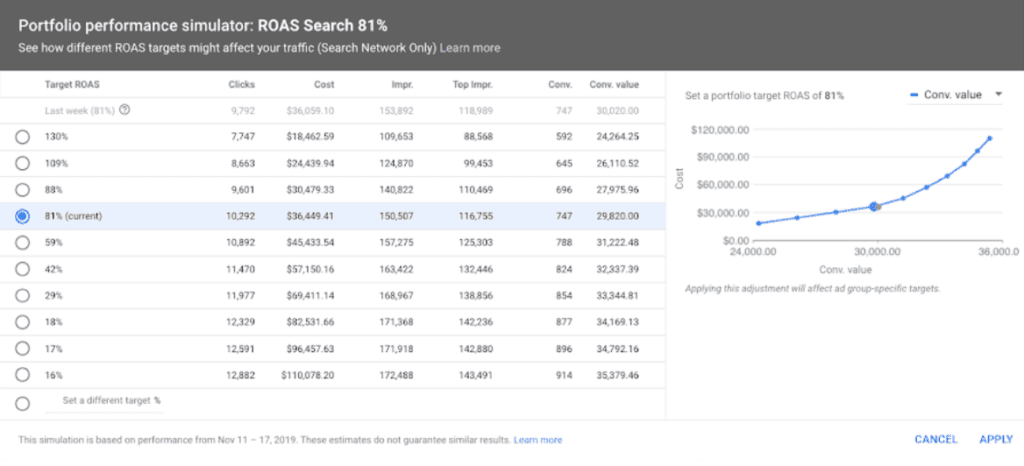
There must be frequent changes in the budgets for campaigns with the use of Maximize Conversions or Maximize Clicks. Just like Bid Simulator, the effect of budget changes on campaign performance will be revealed by the new bid simulator, in other words, the number of impressions and clicks that would be generated as a result of an increase or decrease in the budget. Either way, the perfect budget for your campaigns will be easily determined by the Budget Simulator.

Source: https://support.google.com/google-ads/answer/9659555
Parallel Tracking is being mandated for video campaigns.
The importance of optimizing web pages and accessibility speed cannot be underestimated. A survey carried out by SOASTA indicates that there is about a 20% effect on conversion rates for every second used in downloading web pages on a mobile device. What is then the importance of Parallel Tracking here? Parallel Tracking gathers performance metrics in the background after directing users to a landing page. Google indicates that the advertisers implementing Parallel Tracking have a five-second reduction in page loading times on the average. This reveals the benefit of this feature. As from January, Parallel Tracking will become available which will be a required feature as from March 31st just like it is required for Search and Display campaigns. However, if you haven’t, you are left with no other choice but to enjoy the benefits it offers.
Source: https://support.google.com/google-ads/answer/9698426
Automate Listing of Google Ads Conversions with Zapier.
Zapier is a web-based tool used for connecting and automating applications like Slack, Gmail, MailChimp with more than 1,500 available integrations. It offers simple integration in the absence of coding or development skills. Although this might initially seem like a Zapier ad, this news release will be much appreciated by every user that implements this tool as well as Google Ads. Conversions can be done both online and offline with the help of different CRM systems. Also, challenges are encountered when retrieving most specific data and results on certain campaigns, keywords and ad groups at the point of inserting conversion data into Google Ads system. As a matter of fact, these metrics are vital for quality campaign optimization. Offline Conversion Tracking enables you to input data generated from offline conversions into Google Ads system but this process can become complicated when converting from a CRM system. According to Google, this made them partner with Zapier to ensure easy integration that facilitates seamless entry of CRM data into Google Ads.
Source: https://support.google.com/google-ads/answer/9707540
Standard Delivery becomes a major requirement for Google Ads campaigns.
The Ad Delivery feature is used to specify the timeframe for your daily budget within a day. Last year, Standard Delivery was specified to be the only available selection (Accelerated Delivery deactivated) for Shopping, Search and Shared budget campaigns. The Standard Delivery feature enables you to have an even campaign budget the entire day. After the deactivation of Accelerated Delivery, Google constantly implements advanced features that enable advertisers to get the best results from their campaigns by making an announcement that beginning from April this year, the only Ad Delivery feature available for every new Display, Hotel campaigns and Video Apps will be Standard Delivery. In May 2020, all current Display, Hotel campaigns and Video Apps implementing Accelerated Delivery will be changed automatically to Standard Delivery.